ActorSystems with PlantUml.Net
KevReed/PlantUml.Net is a .Net wrapper for PlantUml
About Actor Models
The Actor Model is one design pattern to meet meet the unique challenges of highly distributed systems.
Not as popular as Stream Processing Platforms like e.g. Apache Kafka, the Actor Model might still be a good fit for a similar range of problems, cf.
A common challenge is to visualize Actor Systems to better understand their inner workings, especially when the system is distributed across multiple machines or spans large hierarchies of actors.
Here is a simple example of an Actor System with 3 actors, 2 of which are children of the root actor.
@startuml simple-actor-system
left to right direction
package "ActorSystem" {
actor "Guardian" as root
actor "LogActor" as child1
actor "PlaySongActor" as child2
}
root --> child1 :tells
root --> child2 :tells
@enduml
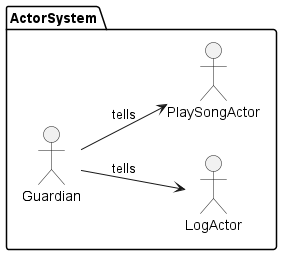
Example Project
The example project some.actors.sln uses Akka.Net to create a simple Actor System.
TL;DR: The final result looks like this:
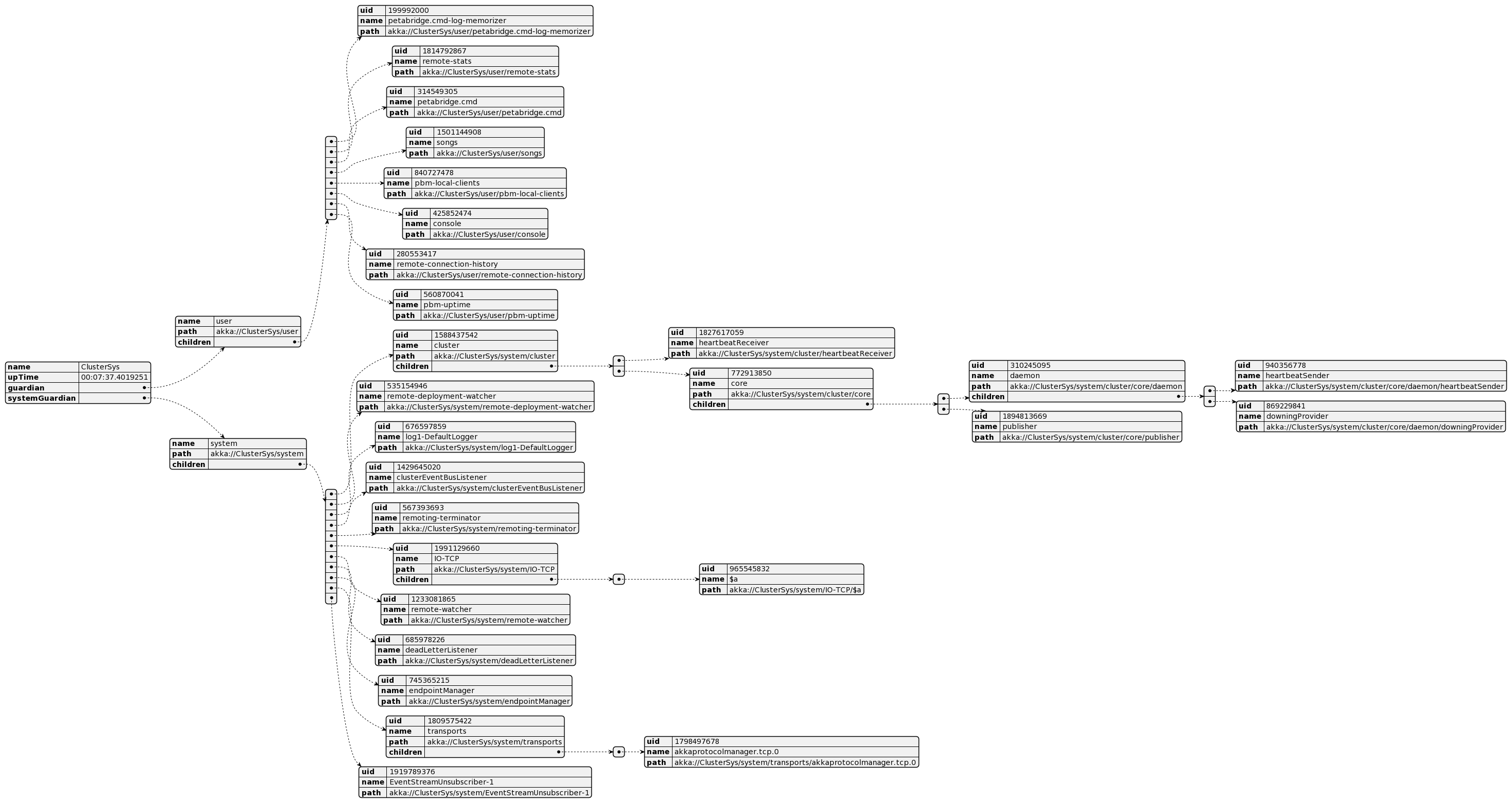
For starters we used the custom dotnet templates of PetaBridge to create a new project, cf.
Next, we added some example actors and some REST Api controllers to reflect on the inner workings of the Actor System.
NOTE: Since PlantUml supports also JSON, it is pretty simple to get a visualization of your Actor System.
You can run the project using
$ dotnet run --project some.actors/src/some.actors/some.actors.csproj
[INFO][19.11.2022 20:13:34][Thread 0001][remoting (akka://ClusterSys)] Starting remoting
[INFO][19.11.2022 20:13:34][Thread 0001][remoting (akka://ClusterSys)] Remoting started; listening on addresses : [akka.tcp://ClusterSys@localhost:9221]
[INFO][19.11.2022 20:13:34][Thread 0001][remoting (akka://ClusterSys)] Remoting now listens on addresses: [akka.tcp://ClusterSys@localhost:9221]
[INFO][19.11.2022 20:13:34][Thread 0001][Cluster (akka://ClusterSys)] Cluster Node [akka.tcp://ClusterSys@localhost:9221] - Starting up...
[INFO][19.11.2022 20:13:34][Thread 0001][Cluster (akka://ClusterSys)] Cluster Node [akka.tcp://ClusterSys@localhost:9221] - Started up successfully
[INFO][19.11.2022 20:13:34][Thread 0049][Cluster (akka://ClusterSys)] Cluster Node [0.3.0] - Node [akka.tcp://ClusterSys@localhost:9221] is JOINING itself (with roles [], version [0.3.0]) and forming a new cluster
[INFO][19.11.2022 20:13:34][Thread 0049][Cluster (akka://ClusterSys)] Cluster Node [akka.tcp://ClusterSys@localhost:9221] - is the new leader among reachable nodes (more leaders may exist)
[INFO][19.11.2022 20:13:34][Thread 0055][akka.tcp://ClusterSys@localhost:9221/user/petabridge.cmd] petabridge.cmd host bound to [0.0.0.0:9110]
[INFO][19.11.2022 20:13:34][Thread 0049][Cluster (akka://ClusterSys)] Cluster Node [akka.tcp://ClusterSys@localhost:9221] - Leader is moving node [akka.tcp://ClusterSys@localhost:9221] to [Up]
info: Microsoft.Hosting.Lifetime[14]
Now listening on: http://localhost:5000
info: Microsoft.Hosting.Lifetime[14]
Now listening on: https://localhost:5001
info: Microsoft.Hosting.Lifetime[0]
Application started. Press Ctrl+C to shut down.
info: Microsoft.Hosting.Lifetime[0]
Hosting environment: Development
Finally, you can request the PlantUml-model of the Actor System using
$ curl http://localhost:5000/api/_Systems/ClusterSys/_plantuml
@startjson
{
"name": "ClusterSys",
"upTime": "00:01:58.0700444",
"guardian": {
"name": "user",
"path": "akka://ClusterSys/user",
"children": [
...
{
"uid": 815858693,
"name": "songs",
"path": "akka://ClusterSys/user/songs"
},
{
"uid": 1805846811,
"name": "console",
"path": "akka://ClusterSys/user/console"
},
...
]
}
}
@endjson
You might also the Swagger UI at http://localhost:5000/swagger
